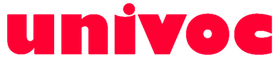Our first project using the brand new Raspberry Pi 3 will go live next week. It is used to control a shopwindow display showing actual informations to the people outside.
The Pi connects to the internet using the now integrated WiFi module and plays a Powerpoint Presentation automatically after the start. The PPP is stored in the cloud using Microsoft OneDrive. After the start, the Epiphany webbrowser is started. The PPP is loaded by opening the „shared-link“. This will open automatically PowerPoint Online.
Issue: Powerpoint online will not start automatically a PPP in the presentation mode, that’s a missing feature and we really don’t understand why Microsoft doesn’t implement that to Powerpoint Online.
But we have a workaround: Using „xdotool“ our script is sending simulated keystrokes to the browser which select the „Start Presentation“ button and press it.
The project was done for:
Stadtteilsekretariat Basel-West